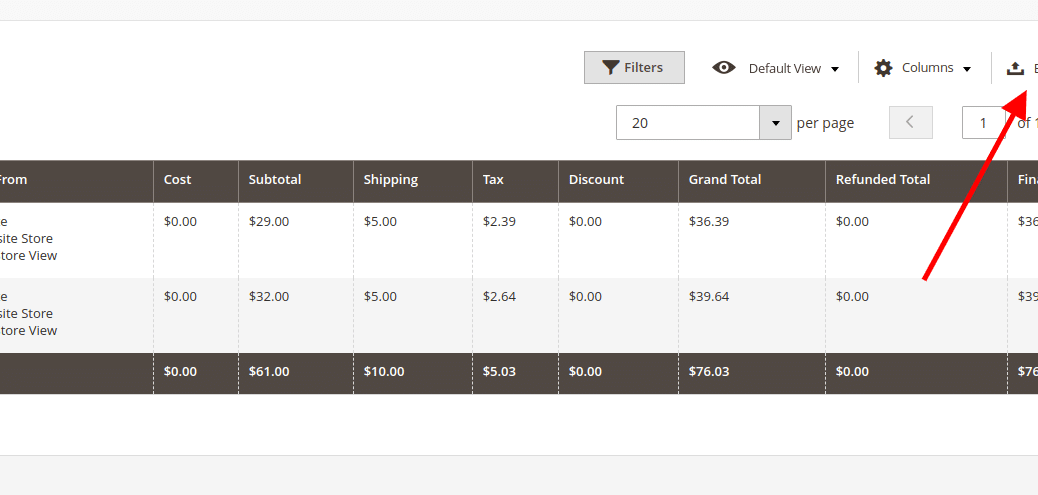Export admin grid with selected columns
=> How can I remove columns in exported CSV from order grid? https://magento.stackexchange.com/questions/166610/magento-2-how-can-i-remove-columns-in-exported-csv-from-order-grid Hello. Key: What you see is what you export!!! When you are working with admin grids, when you want to export data from the admin grid, but you know that you these columns of the data grid has hardcoded at the backend in *[grid_id].xml*, Now I will give you a solution for this case you will export exactly columns you have selected. What you see is what you…