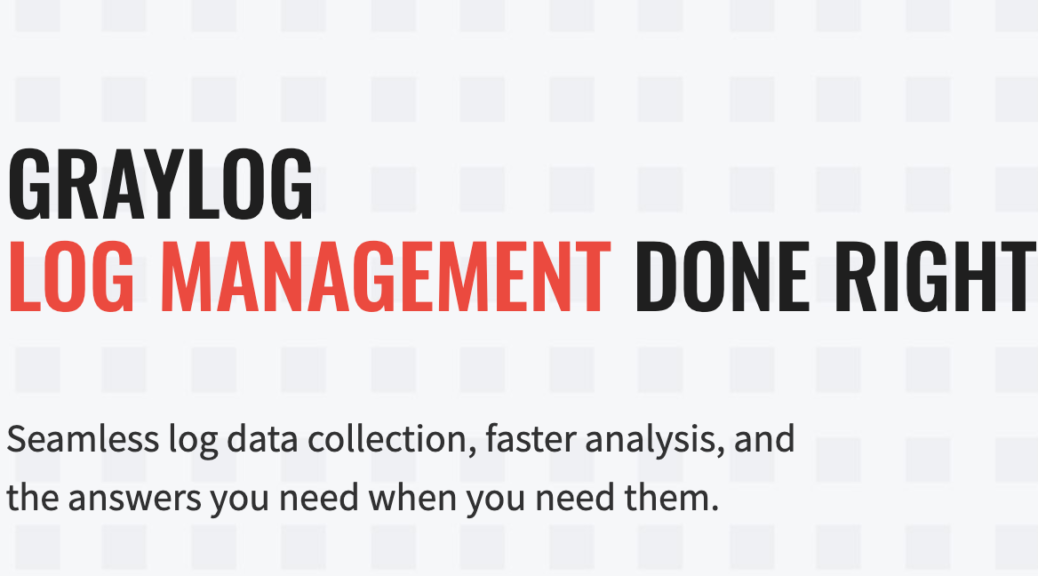Magento 2 Graylog integration
This module allows your Magento website to push the log to your Graylog service, easy to use, stable, helps you investigate the log faster. >> hidro/module-graylog – Packagist What is Graylog: “Graylog provides answers to your team’s security, application, and IT infrastructure questions by enabling you to combine, enrich, correlate, query, and visualize all your log data in one place”: Industry Leading Log Management | Graylog Main Functionalities Installation Type 1: Zip file Unzip the zip file in app/code/Hidro Enable…