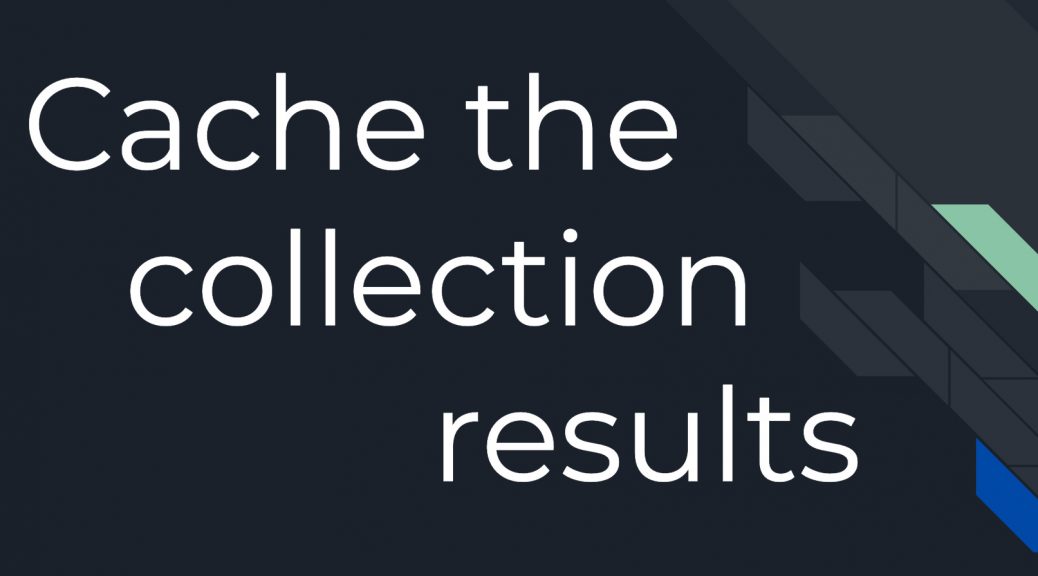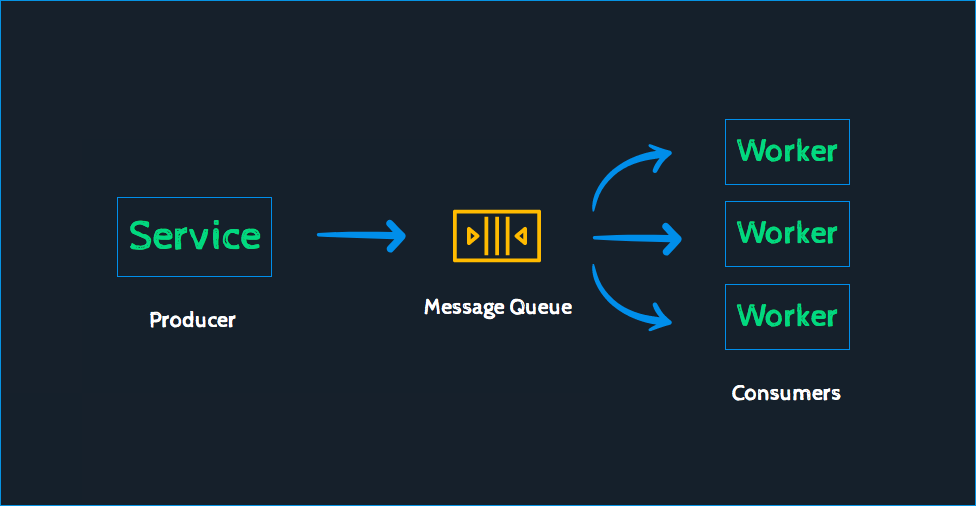Shopify CLI Docker image
Shopify CLI is a command-line interface tool that helps you build Shopify apps and themes. It quickly generates Node.js, Ruby on Rails, and PHP apps, app extensions, and Shopify themes. You can also use it to automate many common development tasks. Theme Kit is a cross-platform command line tool that you can use to build Shopify themes. Docker hub: https://hub.docker.com/r/hieuhidro/shopify How to use the image DOCKER DOCKER COMPOSE docker-compose.yml: docker-compose Starting development a theme Access to the container or Adding…