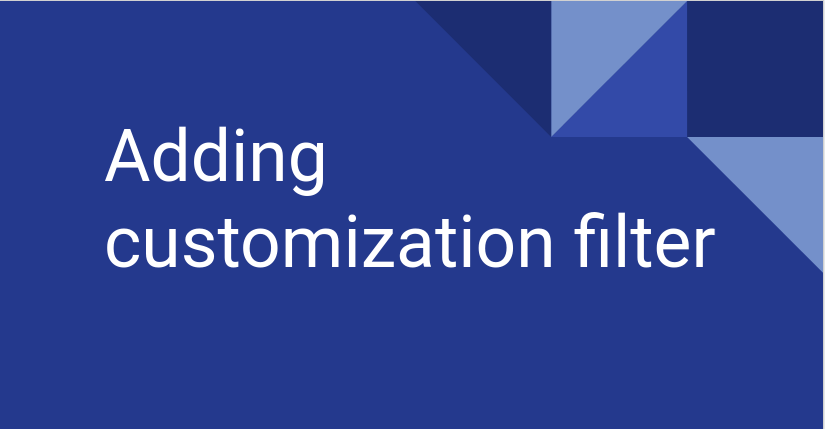
Adding a customization product filter on the product list
Some day, you has a request that add a default filter on category & search result page that always filter product match a condition such as “Style Jacket”.
Adding a customization filter on layered navigation of the category and search result page isn’t simple, Today I will provide you with how to do those things with Default Magento and Customize the module Amasty Layered Navigation..
Part 1: Adding a custom filter on category page/search page with default Magento 2.
Firstly, You have to understand the design pattern filter: the document on TutorialsPoint <https://www.tutorialspoint.com/design_pattern/filter_pattern.htm>
Step 1: Create a module that sequence Magento_LayeredNavigation
Step 2: Create a plugin for adding a custom filter option.
File: app/code/Hidro/CustomFilter/etc/frontend/di.xml
<?xml version="1.0"?>
<config xmlns:xsi="http://www.w3.org/2001/XMLSchema-instance"
xsi:noNamespaceSchemaLocation="urn:magento:framework:ObjectManager/etc/config.xsd">
<type name="Magento\Catalog\Model\Layer\FilterList">
<plugin name="hidro_plugin_layered_navigation_filter_list"
type="Hidro\CustomFilter\Plugin\Layer\FilterList"
sortOrder="1000"/>
</type>
</config>
Code language: HTML, XML (xml)Step 3: Create the plugin class Hidro\CustomFilter\Plugin\Layer\FilterList
File : app/code/Hidro/CustomFilter/Layer/Filter/StyleFilter.php
<?php namespace Hidro\CustomFilter\Plugin\Layer; use Magento\Catalog\Model\Layer; use Magento\Catalog\Model\Layer\Filter\FilterInterface; use Magento\Framework\ObjectManagerInterface; use Hidro\CustomFilter\Layer\Filter\StyleFilter; class FilterList { protected $objectManager; protected $customFilters = null; public function __construct( ObjectManagerInterface $objectManager ) { $this->objectManager = $objectManager; } /** * @param Layer $layer * @return FilterInterface[] */ public function getCustomFilters($layer) { if(null === $this->customFilters) { $this->customFilters = []; $filter = $this->objectManager->create( StyleFilter::class, ['layer' => $layer] ); $this->customFilters[] = $filter; } return $this->customFilters; } /** * @param \Magento\Catalog\Model\Layer\FilterList $subject * @param $result * @param Layer $layer */ public function afterGetFilters(\Magento\Catalog\Model\Layer\FilterList $subject, $result, Layer $layer) { if(!isset($result['my_custom_filter'])) { $customFilters = $this->getCustomFilters($layer); $result = array_merge_recursive($result, $customFilters); } return $result; } } Code language: HTML, XML (xml)Step 4: Create a filter model for the custom filter
File: app/code/Hidro/CustomFilter/Model/Layer/Filter/StyleFilter.php
<?php namespace Hidro\CustomFilter\Model\Layer\Filter; use Magento\Catalog\Model\Layer\Filter\AbstractFilter; use Magento\Framework\App\RequestInterface; class StyleFilter extends AbstractFilter { public function apply(RequestInterface $request) { //Always add this filter to product list collection on Category. if ($this->canApply($request)) { //Add style jacket to filter //style_general is Style's attribute code //5544 is <meta http-equiv="content-type" content="text/html; charset=utf-8">Style Jacket's option id. $this->getLayer() ->getProductCollection() ->addFieldToFilter('style_general', 5544); //Add this filter to state //Comment this line remove the this filter on state. $this->getLayer()->getState()->addFilter($this->_createItem($this->getOptionText(null), 5544, 0)); } return $this; } public function getName() { //Filter name on state return __('Filter name'); } public function getOptionText($optionId) { //Filter value on state return 'Option text'; } /** * @return int */ public function getItemsCount() { //Ignore the parent logic return 0; } /** * @param RequestInterface $request * @return bool */ public function canApply($request) { //We will ignore the logic, if end-user filter the products by Style return !$request->getParam($this->getRequestVar()); } } Code language: HTML, XML (xml)Step 5: Enable module and check the result
Before:
After:
Download Sample Module: https://github.com/hieuhidro/customfilter
Custom the filter with Amasty Navigation to be continued.
Thanks for reading and have a good day.
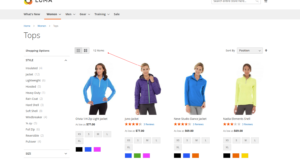
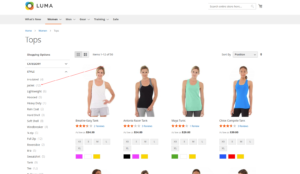

5 thoughts on “Adding a customization product filter on the product list”
Doest not work
Did you got any error?
it doesn’t work
What is your error?
what if the filtered source_code in inventory